Facebook is a social media website where you can connect with your friends,family and a
whole world.And groups on facebook is a good place where you can share your posts with members of that group.Any one can add his/her friends in group if he/she is a member of that group.All of us know that group is totally different from Page and we can not add friends in page but we can add friends in groups but problem that we face is that if we have much friends then it is too hard to add all of them one by one in a group and it will take a lot of time so today i will teach you a trick in which you will leran how to add all facebook friends in a group at once.
whole world.And groups on facebook is a good place where you can share your posts with members of that group.Any one can add his/her friends in group if he/she is a member of that group.All of us know that group is totally different from Page and we can not add friends in page but we can add friends in groups but problem that we face is that if we have much friends then it is too hard to add all of them one by one in a group and it will take a lot of time so today i will teach you a trick in which you will leran how to add all facebook friends in a group at once.
So lets stat our lesson that is how to add all friends in facebook group at once.
STEPS TO ADD ALL YOUR FACEBOOK FRIENDS IN GROUP AT ONCE.
- First of all login to your facebook account with google chrome or firefox or opera or any other browser which support inspect element.
- Now go to the group where you want to add all your facebook friends at once
- Click any where then press F12 or Right click and then click on inspect element
- And then click on console tab.
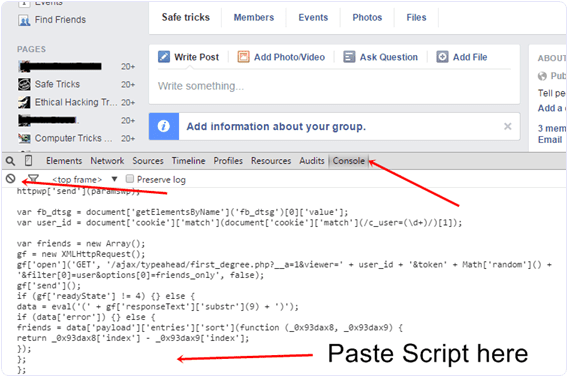
- Now CLICK HERE and copy all codes from a page which will open after clicking.
- When you copy all codes just paste these codes in console tab by pressing ctrl + v .
- Press enter button And Pop up window will open and your all friends will automatically add in group at once .
- When process complete after few seconds just reload your page.
WATCH VIDEO.
add all friends in facebook group at once by mushahidhussainmosvi










No Comment